Creation of a personal multimedia service
Article published on:
Introduction
We will implement a multimedia service on Debian. This will allow you to access
from anywhere to your multimedia data
whether it's photos, movies, or your favorite music. We will have
so you need a server equipped with the latest updates.
Here, we will set up this service with Emby, a Free multimedia software and
free of charge. It is important to know that there are other
software such as >Plex. I made this choice because this software offers us
more customization and use options
in a free formula. It should be noted that there is also a premium version,
which allows us to fully unlock the software.
The parts:
Installation
To install Emby on a Debian server, you must type the following command in order to get the installation program from Github.
Once we have retrieved the installation program, it must be executed. Here is the command to be performed for it to work :wget https://github.com/MediaBrowser/Emby.Releases/releases/download/3.3.1.0/emby-server-deb_3.3.1.0_amd64.deb
Now we can move on to the configuration of the media server.dpkg -i emby-server-deb_3.3.1.0_amd64.deb
Configuration
To configure your media server, you must go to a browser and
go to the following address :
0.0.0.0:8096. Of course you must replace 0.0.0.0 with your IP address.
You should normally get this :
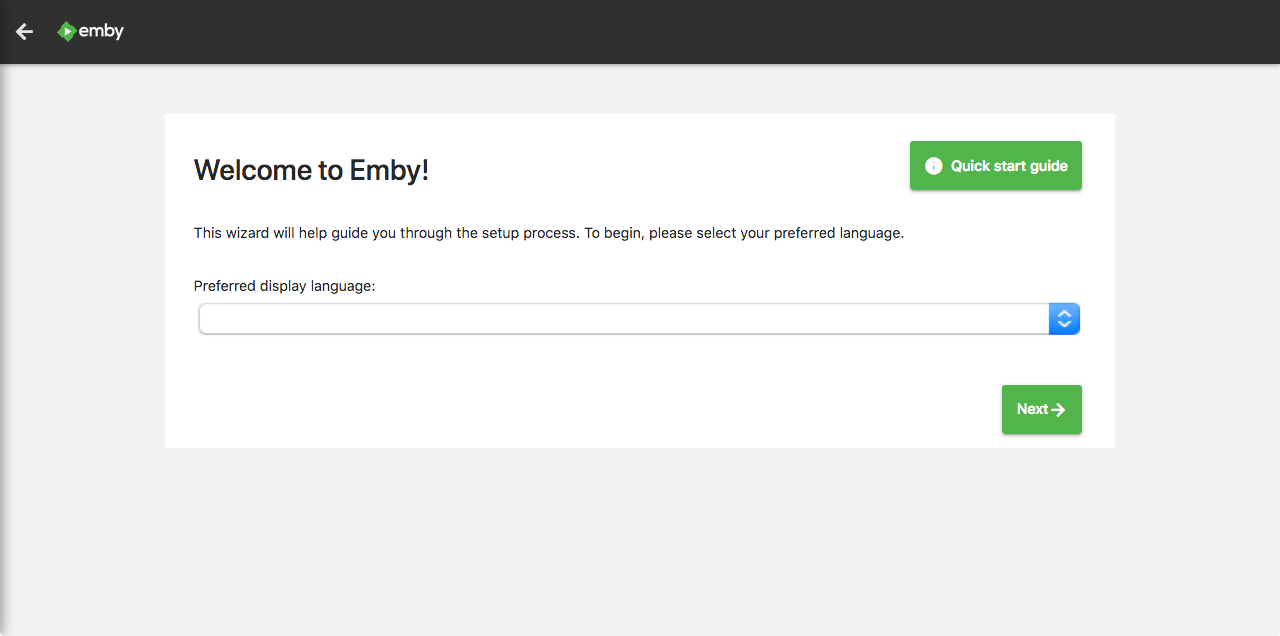
You must therefore first define your display language, then you will have to define the
next define the name of the first user who will have all the rights
on your multimedia service. You also have the possibility to create an account Emby
Connect if you have several media servers with Emby.
It is not necessary to create an Emby Connect. You have the choice, here we do not
will not use it.
Now there is not much left to configure to get a functional service.
This is the last step you've been waiting for for a long time, once you get to this
step :
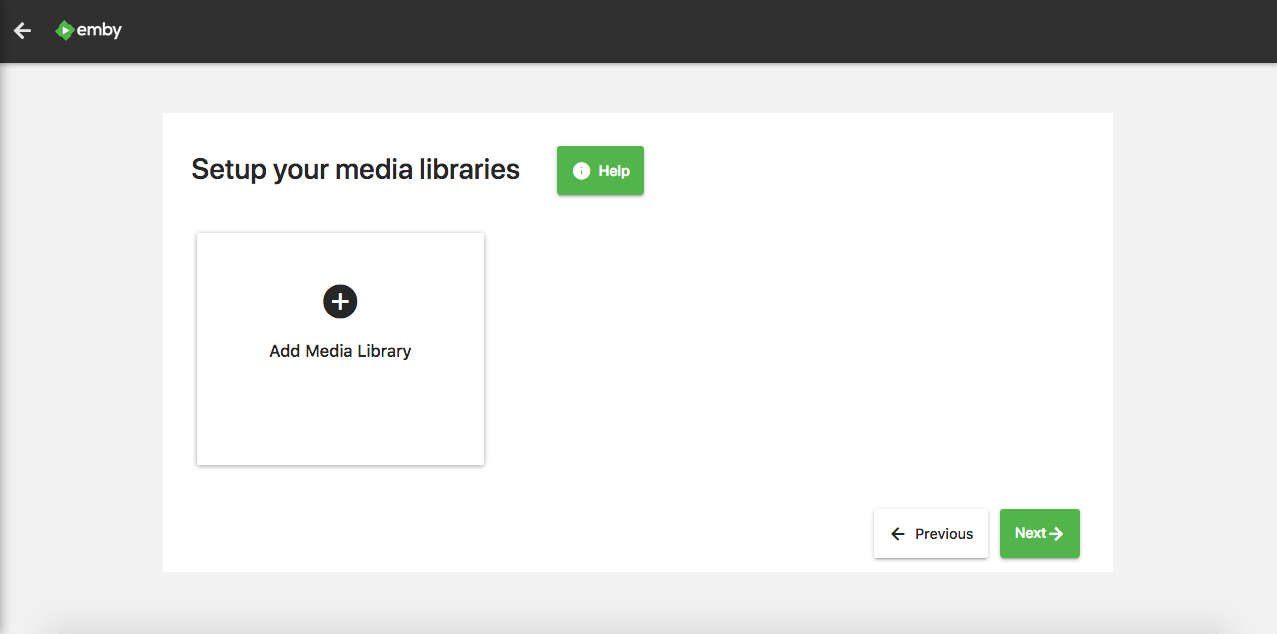 You must now click on media library, then you must define the type of content,
films, photos or music. Once you have realized this, you will need to give a name to
the media library, as well as the access path. There you go, you got your first
media library. You can also define a preferred language for metadata
(name, photos, titles, descriptions...), as well as the time to wait before the
metadata updates itself via the Internet.
You must now click on media library, then you must define the type of content,
films, photos or music. Once you have realized this, you will need to give a name to
the media library, as well as the access path. There you go, you got your first
media library. You can also define a preferred language for metadata
(name, photos, titles, descriptions...), as well as the time to wait before the
metadata updates itself via the Internet.
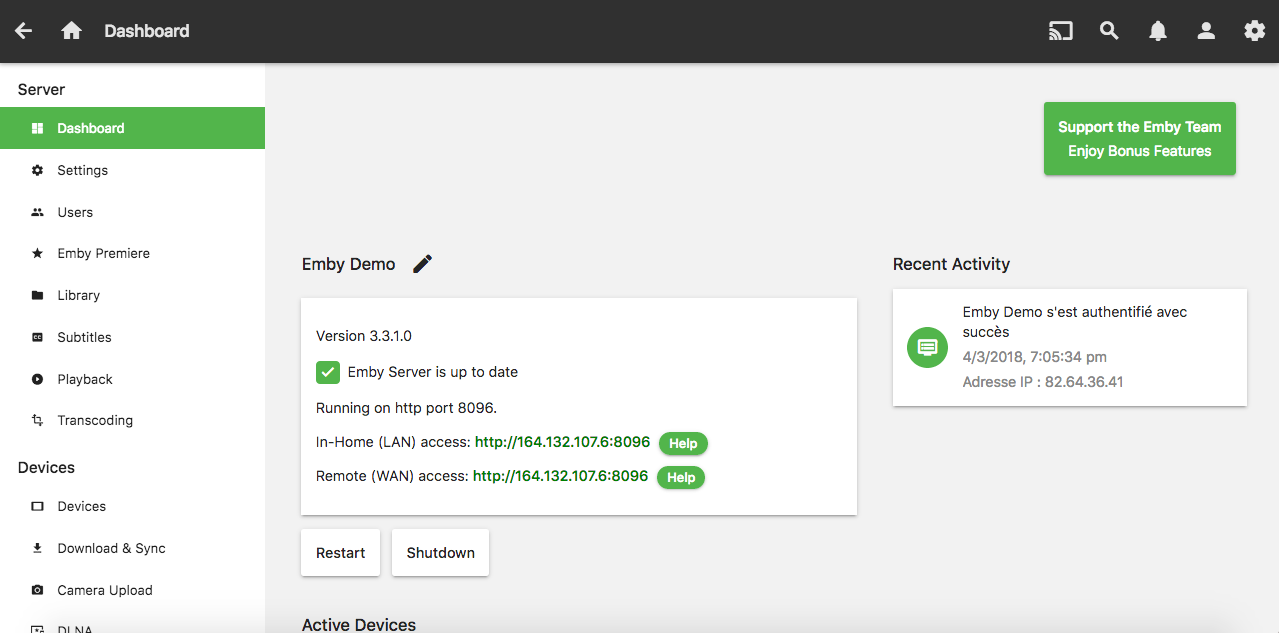 You can have an overview of the server dashboard opposite. It is from there
that you will be able to add new users, new media libraries, etc....
You can also add a TV service using an internet connection, thanks to a
data library in m3u, or using a TNT dongle that you
will have been connected to the physical server or by simple IP configuration.
You can have an overview of the server dashboard opposite. It is from there
that you will be able to add new users, new media libraries, etc....
You can also add a TV service using an internet connection, thanks to a
data library in m3u, or using a TNT dongle that you
will have been connected to the physical server or by simple IP configuration.
Plex comparison
Presentation of Plex
Plex is Emby's main competitor. This system is also older and has
applications on a larger support panel. It should be noted that this service is
free, but the free version is smaller than Emby because we are
obliged to have an account registered with Plex services. In addition, you will not be able to
too personalize your service since most addons are not free.
The more Emby
- Adding free users
- Some free applications
- Free software
- Customization of the URL with its own domain name for the Web application
- Transcription is sometimes longer than on Plex
- Some free applications
- Free software
- Customization of the URL with its own domain name for the Web application
Conclusion
You therefore have a web application accessible from an Internet connection at
Using your IP address, via port 8096. In addition,
you can connect to it through applications available on the services of
distribution such as Google Play, the App Store under IOS....
There are also applications from other platforms such as XBOX 360, the
PS4 and many others still.
The advantage of this service is that it is free of rights and we have the possibility to
improve it and make it our image since the
source codes are available on Github.
Here is what your server looks like after configuration:
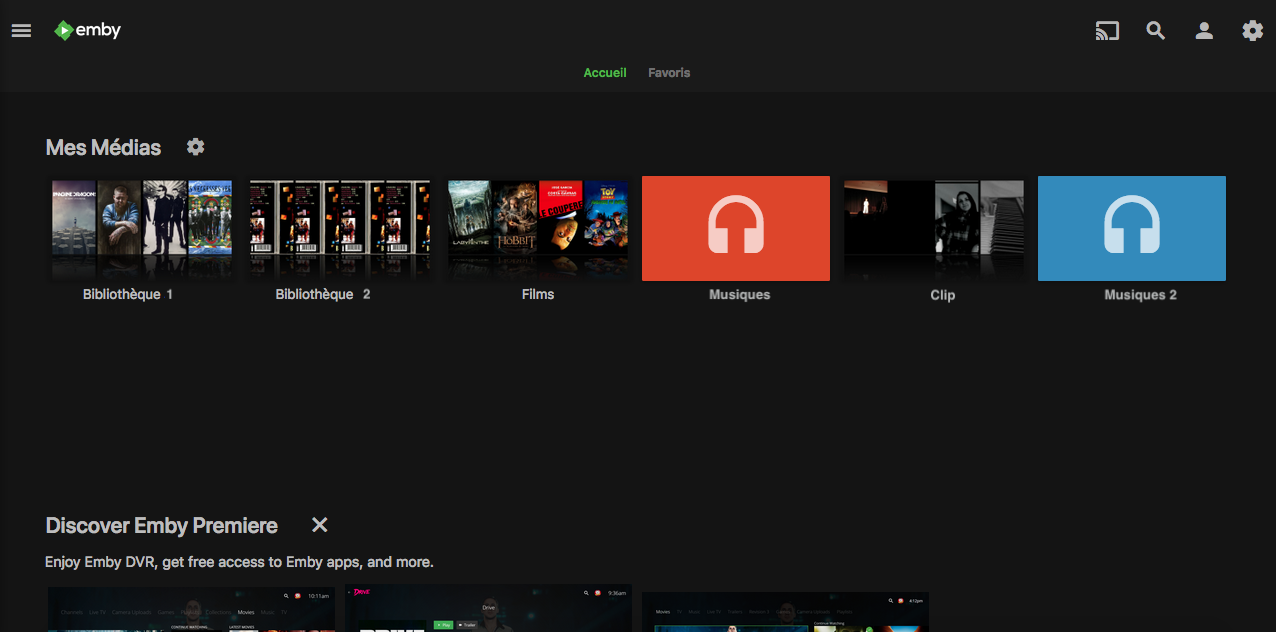
Sources
My different projects
Portfolio



