Secured a Google Account
Article published on:
Introduction
We'll see how to optimize the security of this data on a Google Account. To do this, we will
we need to
a Google account, and then be connected with it on a browser.
In fact, this process will minimize the impact of personal data recovery
and thus
to change our habits against the American giant Google, since it recovers all the
kinds of information
to develop and know the tastes and commercial choices of its customers.
Security of our activities
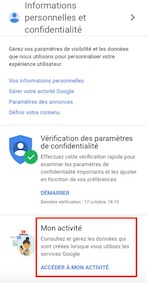 We will start by logging into our account from
of a web browser, then we will go to the "My Account" option. In this case, the
category there are not many options, here is how to disable
such or such data collected by Google:
We will start by logging into our account from
of a web browser, then we will go to the "My Account" option. In this case, the
category there are not many options, here is how to disable
such or such data collected by Google:
Go to my account, then go to my activity, as shown opposite. By
Next, you must click on the three points in
the menu bar at the top next to your Google profile picture. And a lot of information
are proposed to you. So you can navigate through
of the different categories proposed. However, I advise you to first delete
all your activity, then manage the different activities
by going to "other activity" and the orders related to the activity.
In the activity commands you have several options possible, including the ability to disable what you only want Google to do keeps in memory, such as trip history, history of your research...
Security during connection
 You can also secure your connection settings to your
by adding the "two-factor connection" function. This allows you to
connect to your account by adding a code in addition to your
password. Indeed, each time you connect to an unregistered device or to a new one
device, Google sends you a code by SMS, you
can also configure backup codes in case you do not have access to your
mobile phone.
You can also secure your connection settings to your
by adding the "two-factor connection" function. This allows you to
connect to your account by adding a code in addition to your
password. Indeed, each time you connect to an unregistered device or to a new one
device, Google sends you a code by SMS, you
can also configure backup codes in case you do not have access to your
mobile phone.
To activate these settings you must go to "my account", then go to
connect to google as shown opposite. In this case, the
section you must first enable the two-factor connection, so you will then have
access to the different parameters allowing you to
make your connection easier with various applications such as "Google Author". This one
allows you to give yourself access codes even when
your device is in offline mode.
You also have the option of defining a device that allows you to accept or reject the
connection using a message, this prevents you from
to enter the connection code. Once you have accepted the connection, your
connection will redirect directly to your account.
Namely, the codes provided by Google only work once, so at each
new connection to an unauthorized device you will need to
enter a new code to log in.
This feature is very useful because if a person has knowledge of your word
password he will not be able to connect to it without you
know it and without entering an access code. This helps to protect your
counts and limits unauthorized access, or even
hacking into your account.
My different projects
Portfolio



